🤝
Work with Structured
Structured is a planner app that visualizes your tasks in a beautiful timeline of your day. It’s made by my friend and fellow indie dev, Leo Mehlig.
With the new integration, one sec blocks you from opening distracting apps during uncompleted tasks in Structured.
Download Structured for free →
Get incredibly productive with Structured and one sec.
Never forget upcoming tasks again
one sec shows upcoming tasks from Structured in “Healthy alternatives”.
Stop procrastinating for good
During uncompleted tasks in Structured, one sec won’t allow you to open distracting apps.
Take breaks that actually help to recover
Scrolling on social media doesn’t count as break: make some tea or count clouds for 5 minutes.
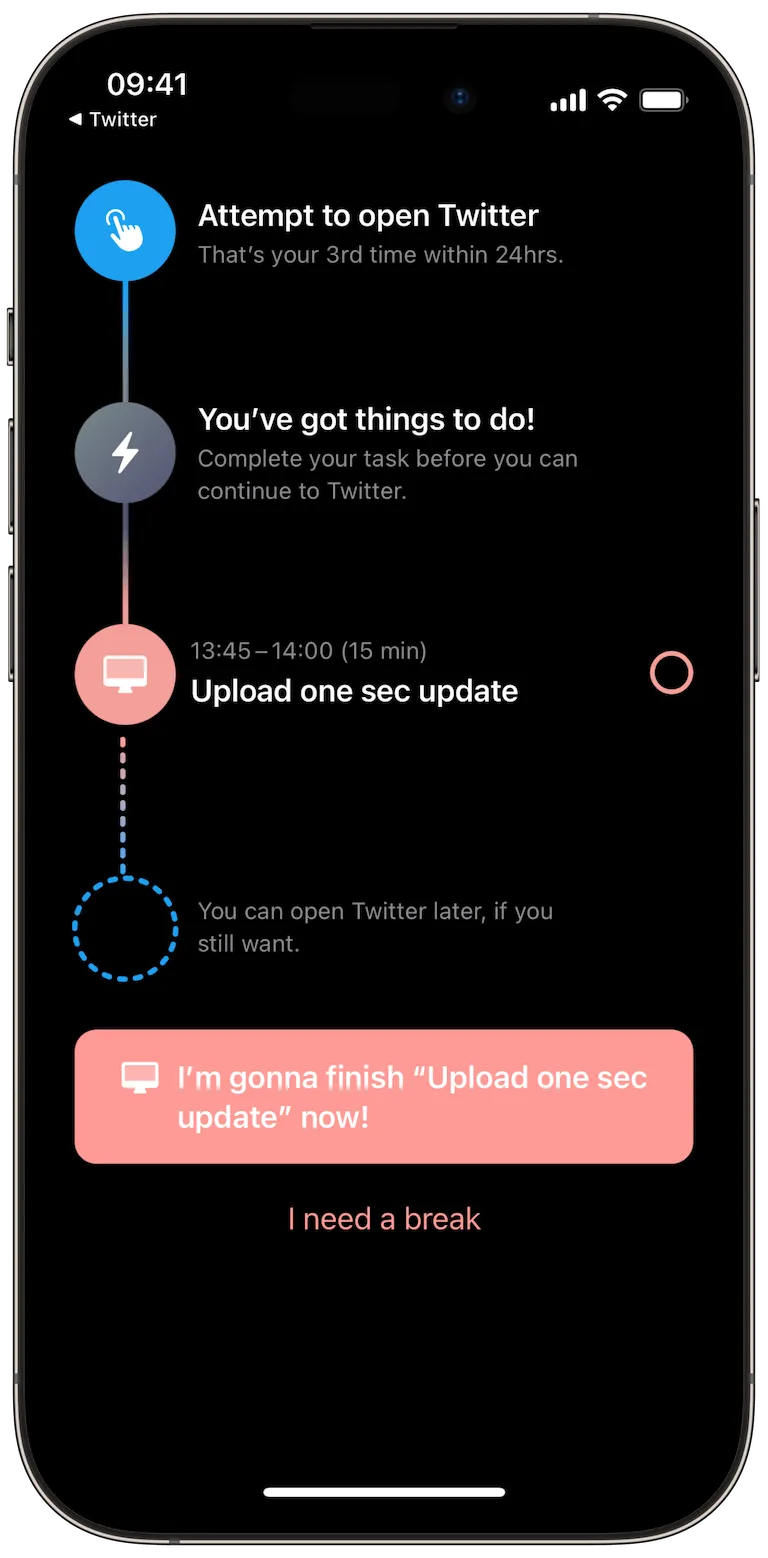
About our collab
Leo and I make apps to enable healthier relationships with technology.
Structured helps to organize your day, one sec helps you stay focused.
As a result of our common mission, we built a small prototype to link our apps recently. The result worked surprisingly well, so we decided to share it with you!
Both Structured and one sec can be downloaded for free and the integration is part of the free version of our apps.
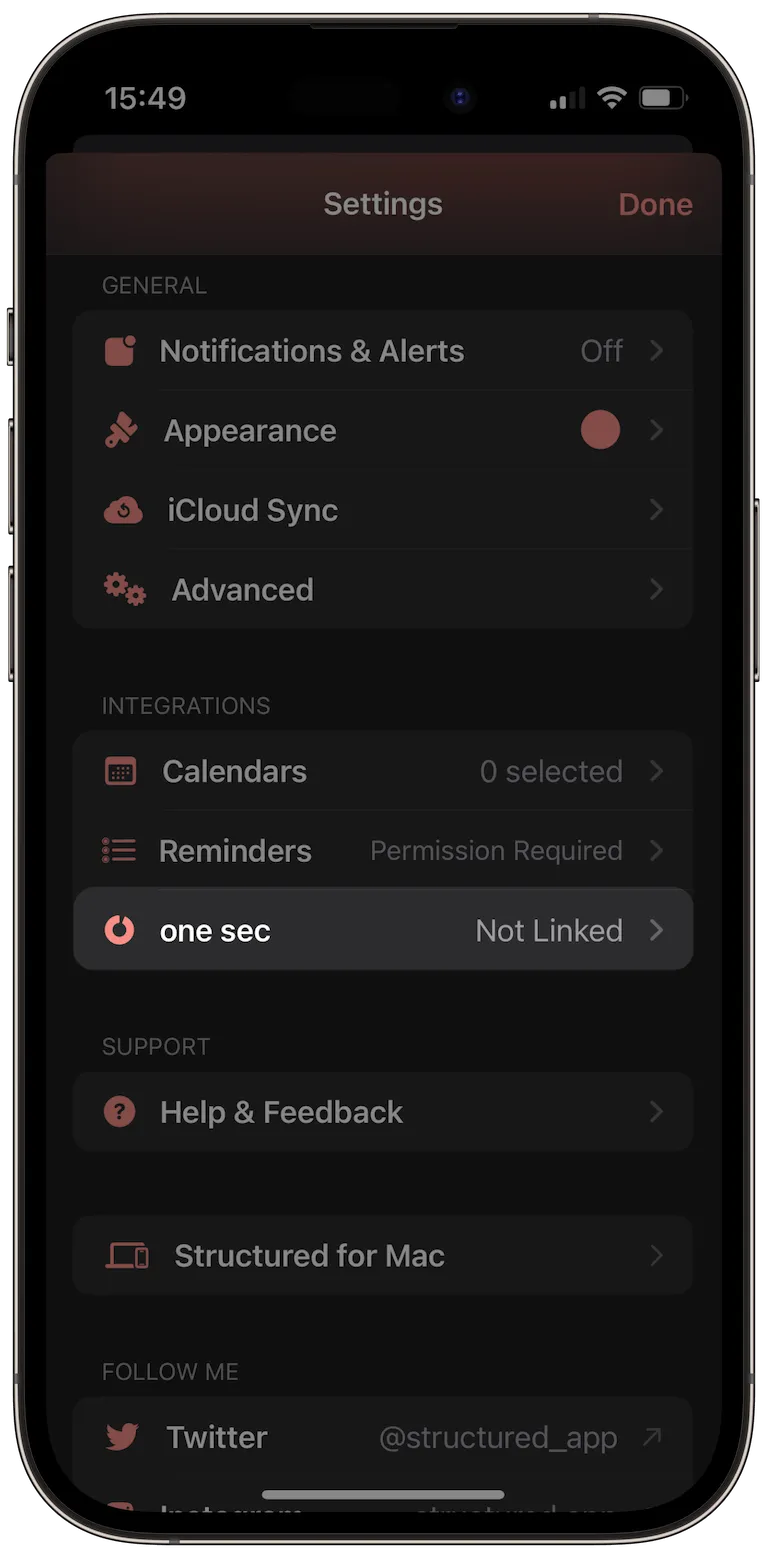
How to link Structured with one sec
First, make sure that you’ve installed the latest updates of Structured (v2.6) and one sec (v3.2) from the App Store.
Then, open Structured → Settings (top right) → one sec Integration.
Tap on Link with one sec and allow access to your calendar.
Then, one sec will open and confirm that the integration is set up.
You can then decide how you would like to use the integration: to block apps during tasks until completion and/or to show upcoming tasks in healthy alternatives.
Tutorial →