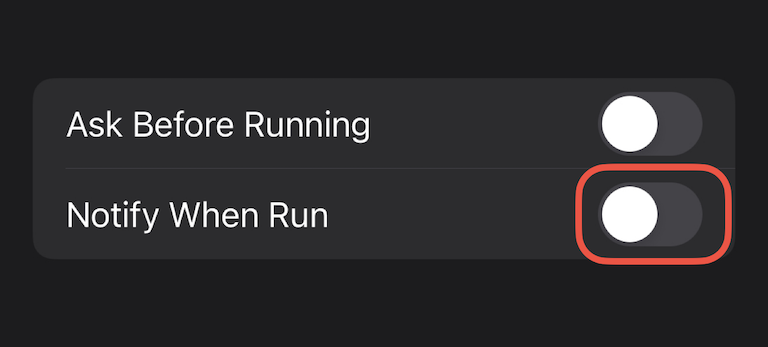one sec – Automation tutorial
❶
On your iPhone, open the Shortcuts app and go to the Automations tab.
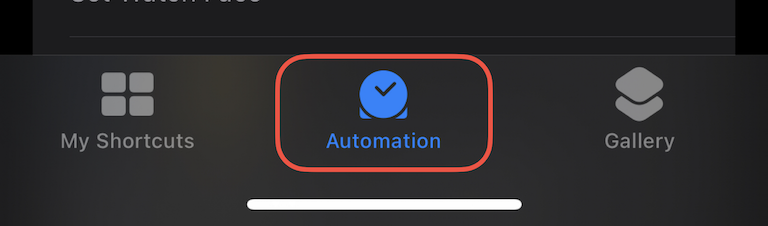
❷
Create a personal automation (you might need to tap on + if you already have other automations set up).
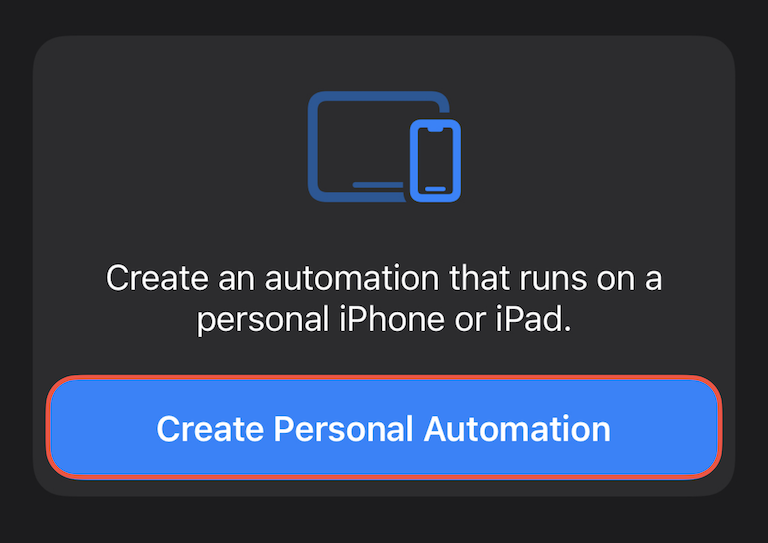
❸
Scroll down and select App.
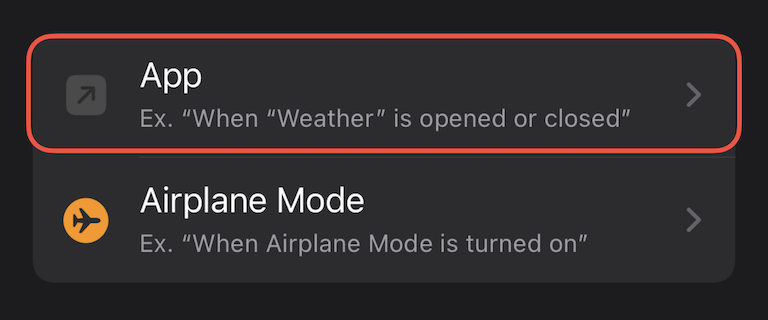
❹
Choose the app you’d like to configure with “one sec” (e.g. Instagram).
Important: only select one app here. A separate automation is required for each app.
Then continue to the next page.
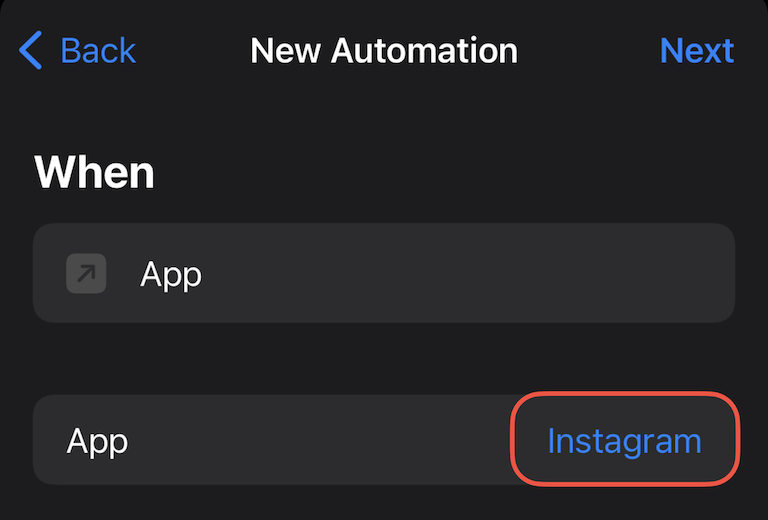
❺
Tap Add Action.
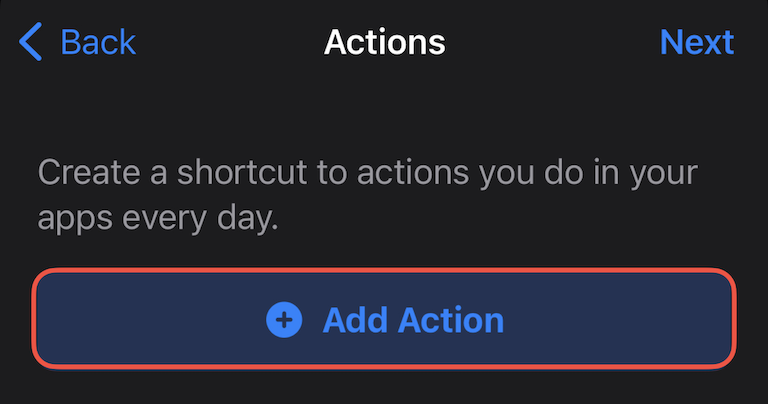
❻
Search for “one sec” and tap 🅰️ Activate one sec (when app opens).
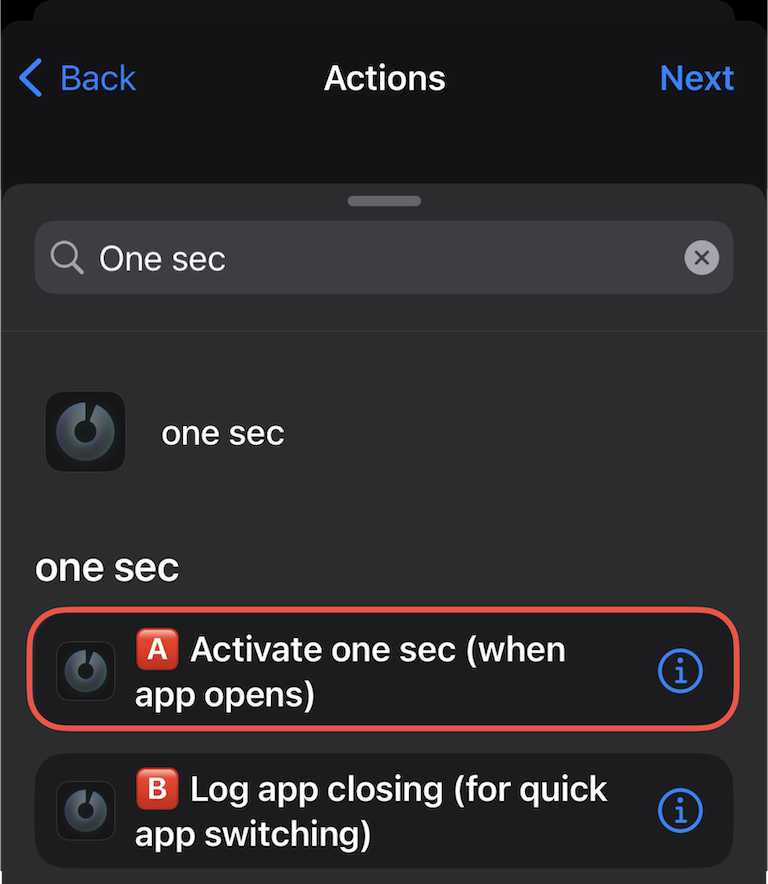
❼
Tap App (must be selected⚠️) in order to re-select the app you selected previously.
The Automation won’t run without this.
Then tap Next.
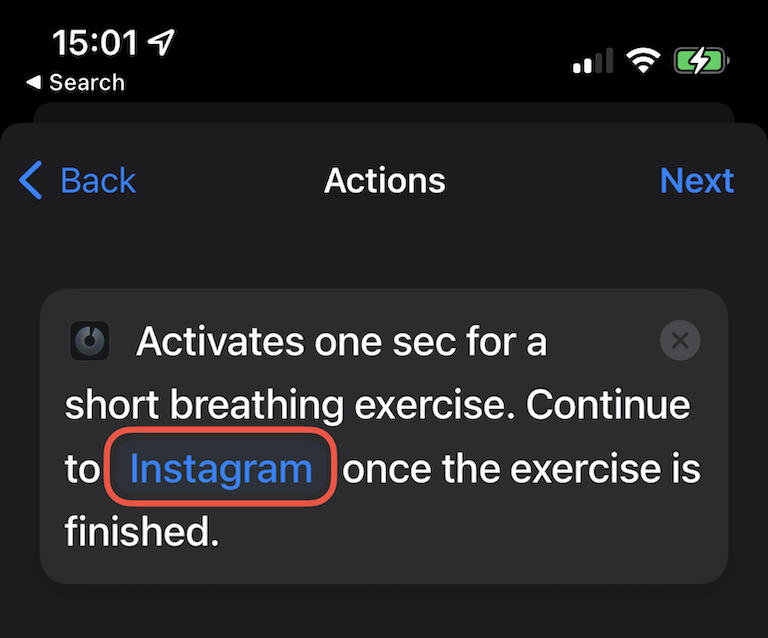
❽
This last step is very important:
Toggle off the option Ask Before Running.
Then tap Done and you‘re done!
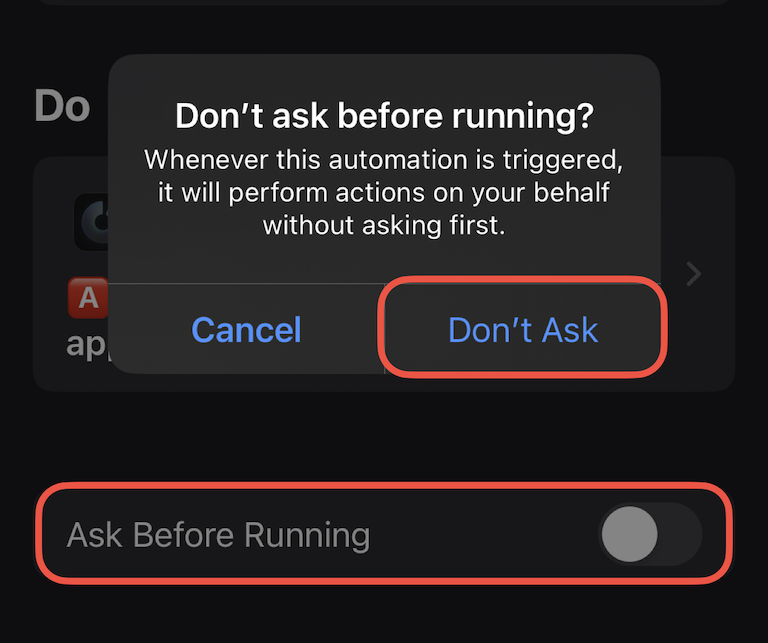
➒
Optional
Only available on iOS 15.4 and newer.
Disable notifications for this automation. Notifications will be triggered whenever the automation is ran, so it’s better to disable it here.